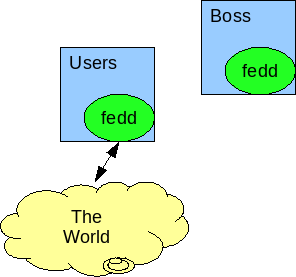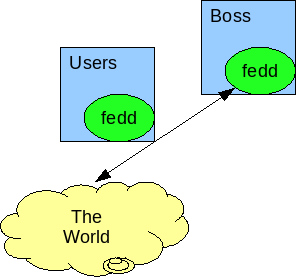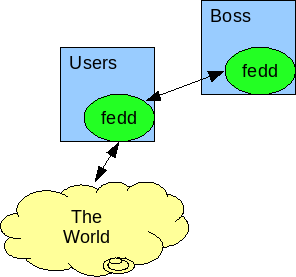Configuration Examples
This page gives several fedd layouts and the configuration files that support them. You can take them either as starting points from which to create your own configuration or as demonstrations of how the parameters in the configuration files and databases work together.
Emulab Configurations
Several of these Emulab configurations show off the alternative allocation strategies. Many users will be able to use the first, all static configuration.
Static Access Only on Users
This is the simplest configuration of fedd, used to allow users of other testbeds to use resources from yours using pre-configured projects. The layout assumes that for each three-level name you are willing to allow to use your testbed, you have set up a project that already has proper keys installed. Because no local projects or local users need to be modified, fedd does not need access to boss.
The layout is:
A commented fedd.conf (installed in /usr/local/etc/fedd.conf) on users.isi.deterlab.net might look like this:
[globals] # Identify this fedd by the fedid encoded as a certificate file (user file protections to protect it) cert_file: /usr/local/etc/fedd/fedd.pem # Provide service on port 23235 services: 23235 [access] # Keep access state (which experiments are live) in this file # Be sure it is writeable by the fedd user access_state: /var/db/fedd/deter_access.state # Parameters for remote fedds to instantiate experiments domain: .isi.deterlab.net # The database that maps requester to local access projects (shown below) accessdb: /usr/local/etc/fedd/deter_access [allocate] # do not check allocations. Assume that the static configuration of projects is correct. allocation_level: none # this could really be omitted. Without modifications, there's no state to keep allocate_state: /var/db/fedd/deter_allocate.state
In addition the access component accessdb in /usr/local/etc/fedd/deter_access might be similar to this one (the rules could be more explicit or looser, for example):
# map users from the given testbed in the Deter group into the local Federation project. Experiments will # be created by the local user "fedd" and accessable by users with the same name as requesters. This # will require coordination. (fedid:ce90957dd5b7d20f9c3890c4599313b7f1cf31ea, Deter, <any>) -> access, (Federation, fedd, <same>)
Dynamic Keying only on Boss
In this case there is still one running fedd, but it runs on boss, where it can add keys to user accounts and change project permissions. While projects and users need to be kept in sync, the user keys need not. The changes here are largely in the allocation section of the global configuration.
This is the layout:
The configuration assumes that patched versions of addpubkey and grantnodetype have been installed as taddpubkey and tgrantnodetype in /usr/testbed/sbin as described in the installation section.
[globals] # Identify this fedd by the fedid encoded as a certificate file (user file protections to protect it) cert_file: /usr/local/etc/fedd/fedd.pem # Provide service on port 23235 services: 23235 [access] # Keep access state (which experiments are live) in this file # Be sure it is writeable by the fedd user access_state: /var/db/fedd/deter_access.state # Parameters for remote fedds to instantiate experiments domain: .isi.deterlab.net # The database that maps requester to local access projects (shown below) accessdb: /usr/local/etc/fedd/deter_access [allocate] # Allow keys and node types to be extended. allocation_level: dynamic_keys # Keep track of keys added and node types granted so that they can be removed when done. allocate_state: /var/db/fedd/deter_allocate.state # Use the extended commands grantnodetype: /usr/testbed/sbin/tgrantnodetype addpubkey: /usr/testbed/sbin/taddpubkey
In addition the access component accessdb in /usr/local/etc/fedd/deter_access might be similar to this one (the rules could be more explicit or looser, for example):
# Additional keys may be added to these groups. Note that when a user with emulab-ops as the project in their # three-level name accesses the testbed, the fedd project will be used. (fedid:ce90957dd5b7d20f9c3890c4599313b7f1cf31ea, Deter, <any>) -> access, (Federation, fedd, <same>) (fedid:ce90957dd5b7d20f9c3890c4599313b7f1cf31ea, emulab-ops, <any>) -> access, (Federation, fedd, <same>)
Dynamic Keying with Distributed Operation on Users and Boss
In this case two fedds are running. The one on users accepts and evaluates access requests but calls out to the fedd on boss to do the manipulation of local testbed state. Boss may choose to firewall all other hosts (except users) away from the fedd port, though the fedd access controls will also protect access. The situation looks like this:
The configuration file on users looks like:
[globals] # Identify this fedd by the fedid encoded as a certificate file (user file protections to protect it) cert_file: /usr/local/etc/fedd/fedd.pem # Provide service on port 23235 services: 23235 [access] # Keep access state (which experiments are live) in this file # Be sure it is writeable by the fedd user access_state: /var/db/fedd/deter_access.state # Parameters for remote fedds to instantiate experiments domain: .isi.deterlab.net # The database that maps requester to local access projects (shown below) accessdb: /usr/local/etc/fedd/deter_access [allocate] # Contact boss for allocations uri: https://boss.ucb.deterlab.net:23235
In addition the access component accessdb in /usr/local/etc/fedd/deter_access on users might be similar to the following. Note that the users fedd contains all the information to make the decisions about access.
# Additional keys may be added to these groups. Note that when a user with emulab-ops as the project in their # three-level name accesses the testbed, the fedd project will be used. (fedid:ce90957dd5b7d20f9c3890c4599313b7f1cf31ea, Deter, <any>) -> (Federation, fedd, <same>) (fedid:ce90957dd5b7d20f9c3890c4599313b7f1cf31ea, emulab-ops, <any>) -> (Federation, fedd, <same>)
The configuration on boss is simpler. First the /usr/local/etc/fedd.conf:
[globals] # This machine's identity cert_file: /usr/local/etc/fedd/fedd.pem # The global access DB is given below. This controls access to the allocation service. accessdb: /usr/local/etc/fedd/access_db # Supply services on the usual fedd port. You may choose a different one for further obfuscation. services: 23235 [access] # The [access] section must appear, even though no access operations are done here. # The internals are structured so that allocation is a subtask of access, so the presence # of this section signals that a non-null access component should be created. log_level: debug # Note that there is no accessdb specified. Even if an access request arrives, it will be # denied. [allocate] log_level: debug # Again, allocate keys and types dynamically allocation_level: dynamic_keys # Use the specialized scripts addpubkey: /usr/testbed/sbin/taddpubkey grantnodetype: /usr/testbed/sbin/tgrantnodetype # Save the allocation state on boss allocation_state: /var/db/fedd/alloc.state
The db in /usr/local/etc/fedd/access_db contains:
fedid:12ecc7415746281efa0ed58e180c51a5cba13a57 allocate
where that fedid is the one that the users fedd is identified by.
There are other possible layouts, but hopefully these have highlighted the use of the various configuration parameters and their related databases.
ProtoGENI Configuration
Basic ProtoGENI configuration
[DEFAULT] base: /usr/local/etc/fedd [access] project_priority: false log_level: debug access_state: %(base)s/protoGENI_access.state accessdb: %(base)s/protoGENI_access certdir: %(base)s/certs userconfdir: %(base)s/userconf domain: .emulab.net renewal: 10080 # Stage files on ops.emulab.net in a geni directory staging_dir: /proj/geni/tarfiles staging_host: ops.emulab.net # Some custom ssh settings, the one in use when this file was written was too old to support federation sshd: /proj/geni/tarfiles/TIED/sshd sshd_config: /proj/geni/tarfiles/TIED/sshd_config ssh_port: 20200 # The standard start commands portal_startcommand: sudo -H /usr/bin/perl -I/usr/local/federation/lib /usr/local/federation/bin/combo.pl --use_file >& /tmp/bridge.log node_startcommand: sudo -H /usr/bin/perl -I/usr/local/federation/lib /usr/local/federation/bin/federate.pl --install_samba >& /tmp/federate smbshare: FS ch_url: https://www.emulab.net:443/protogeni/xmlrpc/ch sa_url: https://www.emulab.net:443/protogeni/xmlrpc/sa cm_url: https://www.emulab.net:443/protogeni/xmlrpc/cm/1.0 federation_software: /usr %(base)s/fedkit.tgz rpm %(base)s/python2.4-2.4-1pydotorg.i586.rpm portal_software: /usr/local %(base)s/seer-all-current.tgz [allocate] debug: true log_level: debug allocation_level: none [globals] cert_file: %(base)s/fedd.pem cert_pwd: alkdfh services: 13234 access_type: protogeni
Simple access database maps three names to a certificate, username, ssh key, and ssh password.
(fedid:b55205ac843c40ce9c9feb3b358bff782ed337fd, TIED, <any> ) -> access, (/users/faber/fedd-config/protoGENI/ProtoGENI.pem, faber, /users/faber/fedd-config/protoGENI/fedd_rsa, aldkfh)
DRAGON configuration
Here is a pretty standard dragon configuration:
[DEFAULT] base: /usr/local/etc/fedd [access] project_priority: false log_level: debug access_state: %(base)s/dragon_access.state accessdb: %(base)s/dragon_access certdir: %(base)s/certs userconfdir: %(base)s/userconf type: dragon # Here is where the OSCARS software and support have been installed cli_dir: %(base)s/OSCARS-client-api/examples/ axis2_home: %(base)s/axis2-1.4.1 #The IDC where the certificate below is valid. idc: https://idc.dragon.maxgigapop.net:8443/axis2/services/OSCARS [allocate] debug: true log_level: debug allocation_level: none [globals] cert_file: %(base)s/fedd.pem cert_pwd: lkajdgl services: 23229 access_type: dragon
This access DB maps to a single repo directory that contains appropriate certificates (see the OSCARS documentation)
(fedid:b55205ac843c40ce9c9feb3b358bff782ed337fd, <any>, mcgeer) -> access, (repo) (fedid:b55205ac843c40ce9c9feb3b358bff782ed337fd, TIED, <any>) -> access, (repo)
Attachments (3)
-
2fedds.png (12.1 KB) - added by 16 years ago.
Example 2 fedd layout
-
user_fedd.png (11.7 KB) - added by 16 years ago.
Single fedd on users
- boss_fedd.png (12.0 KB) - added by 16 years ago.
Download all attachments as: .zip