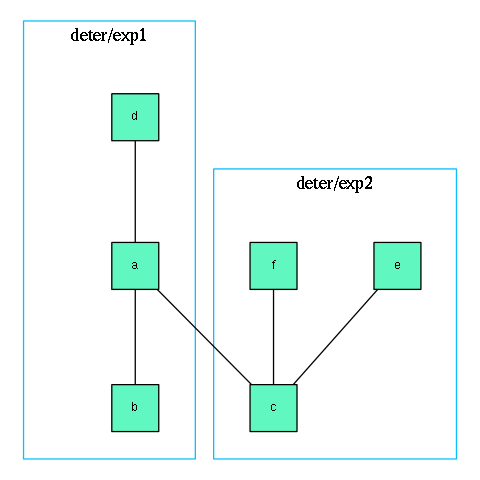| Version 3 (modified by , 11 years ago) (diff) |
|---|
Federation Users Guide
This tutorial walks through using the federation command line tools to create and operate federated experiments. To simplify the turotial, most of the experiments are actually federated withing DETERLab or between DETERLab and a desktop federant. The procedures generalize to more wide open federation.
In order to create federated experiments you will need permission to open holes in DETER's containment. Being able to connect across experiments or from an experiment to outside hosts means that users can send traffic that seems to originate from inside DETERLab - in fact some examples explain how to do that fairly generally. To get this privilege contact testbed operations.
Creating A Federated Experiment
We start by creating an experiment with the layout shown here:
Each square is a computer and each line a link. The layout is a simple dumbbell with nodes a and c as the ends of the inner "bar" and b, d, e, and f as the leaves. Nodes a, b, and d are in one testbed and c, e, f and f in another.
The following ns2 file is a description for such a topology:
# Simple federated topology, all on DETER # # SERVICE: project_export:deter/exp1::project=TIED # SERVICE: project_export:deter/exp2::project=TIED # set ns [new Simulator] source tb_compat.tcl set a [$ns node] set b [$ns node] set c [$ns node] set d [$ns node] set e [$ns node] set f [$ns node] tb-set-node-testbed $a "deter/exp1" tb-set-node-testbed $b "deter/exp1" tb-set-node-testbed $c "deter/exp2" tb-set-node-testbed $d "deter/exp1" tb-set-node-testbed $e "deter/exp2" tb-set-node-testbed $f "deter/exp2" set link0 [ $ns duplex-link $a $b 1Gb 0ms DropTail] set link1 [ $ns duplex-link $a $c 1Gb 0ms DropTail] set link2 [ $ns duplex-link $a $d 1Gb 0ms DropTail] set link3 [ $ns duplex-link $e $c 1Gb 0ms DropTail] set link4 [ $ns duplex-link $f $c 1Gb 0ms DropTail] $ns rtproto Static $ns run
A copy of that file is attached to this page.
Most of that file looks like any other simple DETERLab experiment layout, and one can swap it in on DETERLab directly and get a single experiment. The differences are
- The assignments of nodes to testbeds using
tb-set-node-testbed - The assignments of projects within a testbed by the
SERVICEdirectives in the comments
Attachments (11)
-
federation1.png (7.3 KB) - added by 11 years ago.
Experiment Layout
-
federation1.tcl (802 bytes) - added by 11 years ago.
Experiment Layout Description in ns2
-
federation1.xml (4.4 KB) - added by 11 years ago.
Experiment Layout in topdl
-
fed1.png (11.4 KB) - added by 11 years ago.
layout image
-
fed1-nolabels.png (9.9 KB) - added by 11 years ago.
unalbeled layout
-
fed1-group.png (9.5 KB) - added by 11 years ago.
grouped layout
-
exp1.png (65.9 KB) - added by 11 years ago.
Experiment 1
-
exp2.png (49.3 KB) - added by 11 years ago.
Experiment 2
-
desk.tcl (675 bytes) - added by 10 years ago.
Desktop federation layout
-
desk.png (7.9 KB) - added by 10 years ago.
Desktop federation example visualization
-
NATS.png (29.3 KB) - added by 10 years ago.
NAT diagram
Download all attachments as: .zip