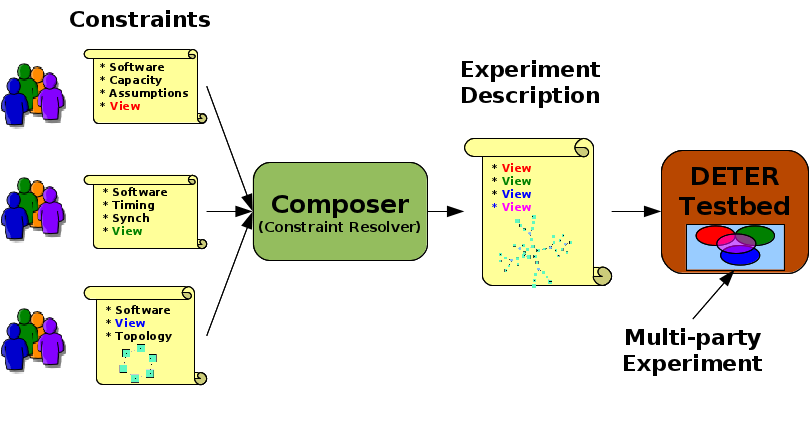| Version 6 (modified by , 13 years ago) (diff) |
|---|
Federation in Support of Multi-Party Experiments
Multi-party experiments are a research activity undertaken by multiple experimenters or groups of experimenters that requires differing views of the environment. For example, a multi-party security experiment may pit an attack designer against a defense designer, each with limited visibility and control of the system. Such environments may also support collaboration.
Conceptually, multiple users come to DETER with experiment fragments and constraints on how those fragments are combined and DETER creates the composite environment that meets those constraints.
DETER's support for this is evolving. Our initial implementation uses the simple composition system to combine partial topologies automatically, subject to constraints, and the federation to construct the composite topologies in DETER as federated experiments with individual service configurations.
This page documents the proof of concept implementation. More work is ongoing in making this system more broadly usable and expressive.
Combining partial topologies
One aspect of combining multiple environments is building a single overall topology, even if no individual player will be able to see all of it. We use a simple label-matching constraint resolver to combine topology fragments. Each node in a fragment may be annotated with constraints that describe how it can be attached to nodes in other fragments. Each node has one or more attachment points, each of which as one or more labels attached to it, called the attachment point's type. Additionally each attachment point may only be attached to points that have labels specified in its "Link to" list.
In the example below, the two left most nodes have a single attachment point of type "Single". They can only be attached to points of type "Node". The next node has connections of type "Node" that can connect to either "Node" or "Single" connections. They combine to form a 3-node fragment with one attachment point type "Node" that can connect to either "Node" or "Single" connections.
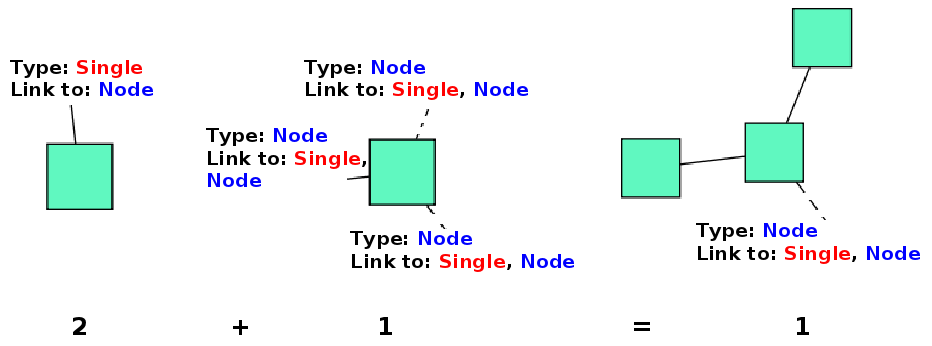 These fragments can either be described in the extended ns-2 language or in simple xml containing a topdl description. The three-connection node is encoded in ns-2 as:
These fragments can either be described in the extended ns-2 language or in simple xml containing a topdl description. The three-connection node is encoded in ns-2 as:
# simple DETER topology # COMPOSITION: bot0:optional:Node:Single,Node # COMPOSITION: bot0:optional:Node:Single,Node # COMPOSITION: bot0:optional:Node:Single,Node set ns [new Simulator] source tb_compat.tcl set bot0 [$ns node] tb-set-node-testbed $bot0 "deter" $ns rtproto Static $ns run
The comments containing the COMPOSITION keyword contain the constraints. The first colon-separated field gives the node name to which the constraint applies, the second whether the field is optional or required, the third the type of connector, and the last a comma-separated list of acceptable types to connect. Optional constraints need not be satisfied, though our satisfier tries to satsify as many as possible.
The same component in XML is:
<component>
<constraints>
<constraint>
<name>bot0</name>
<required>False</required>
<provides>Node</provides>
<accepts>Single</accepts>
<accepts>Node</accepts>
</constraint>
<constraint>
<name>bot0</name>
<required>False</required>
<provides>Node</provides>
<accepts>Single</accepts>
<accepts>Node</accepts>
</constraint>
<constraint>
<name>bot0</name>
<required>False</required>
<provides>Node</provides>
<accepts>Single</accepts>
<accepts>Node</accepts>
</constraint>
</constraints>
<experiment>
<version>1.0</version>
<elements>
<computer>
<name>bot0</name>
<attribute>
<attribute>type</attribute>
<value>pc</value>
</attribute>
<attribute>
<attribute>testbed</attribute>
<value>deter</value>
</attribute>
<attribute>
<attribute>failureaction</attribute>
<value>fatal</value>
</attribute>
</computer>
</elements>
</experiment>
</component>
Composing Fragments
The simple composer is included in the fedd git repository as fedd/compose.py. It takes one or more fragment files as described above and produces an new fragment file in either xml or ns-2, suitable for passing to fedd_create.py or back to the composer. The compose command takes the following arguments:
- --help
- Display help text
- --url
-
The url of a running fedd that is willing to translate ns-2 to topdl/xml.
https://users.isi.deterlab.net:23235will work. Not needed if all inputs are topdl/XML. - --multifile= file,number
- Include the given file in the composition number times.
- --output= file
-
Save the composed fragment in file. The suffix of the file determines the output format,
tclornsare saved as ns-2, andtopdlorxmlare topdl/XML. If this option is not given, the fragment goes to standard out as XML, though the ---format option can set the output explicitly. --format= format: Override the format of the output. Choices are:tclornsto output ns-2, andtopdlorxmlto output topdl/XML. - --add_testbeds
-
Add a testbed attribute to each component. Each view of the multi-party experiment is instantiated in a separate testbed. If this option is given, the same testbed attribute is assigned to each node in each fragment. All the nodes in the first fragment are assigned to
testbed000all in the second totestbed001, etc. - --output_testbeds
- Include testbed assignments in the output fragment.
- --lax
- Do not return an error if all required constraints cannot be met.
- --same_node
- Allow loops to the same node in the output topology. (Default is off)
- --same_topology
- Allow nodes in the same fragment to satisfy each others constraints. (Default is off)
- --same_pair
- Allow multiple links between the same two nodes in different topologies to be created. (Default is off)
- --seed= number
- Seed the random number generator.
- --certfile= file
- Load a fedid from file for ns-2 to topdl translations. Ususally not needed.
- --config= config
- Take the options from file in the format below.
Configuration File
The composer has many options, and invocations that use only options can be long. To simplify matters, a simple key/value configuration file can be used. The
Attachments (9)
-
model.png (73.9 KB) - added by 13 years ago.
model
-
composition.png (27.6 KB) - added by 13 years ago.
composition example
- etrio.tcl (829 bytes) - added by 13 years ago.
- usa_trio.tcl (770 bytes) - added by 13 years ago.
- bot.tcl (551 bytes) - added by 13 years ago.
- atrio.tcl (954 bytes) - added by 13 years ago.
- us_hex.tcl (1000 bytes) - added by 13 years ago.
- attack.tcl (950 bytes) - added by 13 years ago.
- defend.tcl (2.1 KB) - added by 13 years ago.
Download all attachments as: .zip